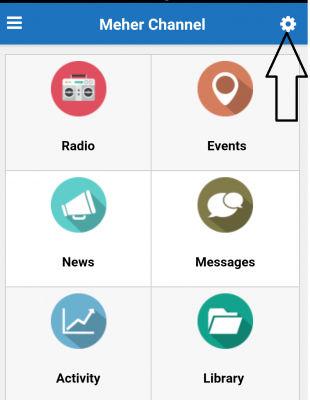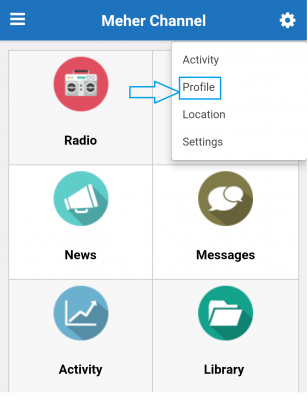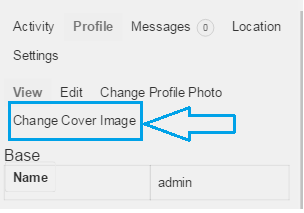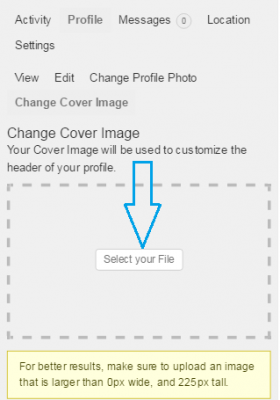How to change or set cover image in your profile ?
| Step 1 : Click settings symbol at the top right corner
|
| Step 2 : Click “Profile” tab in menu
|
| Step 3 : Click “Change Cover Image” tab
|
| Step 4 : Click “Select your File” button to upload your image
|