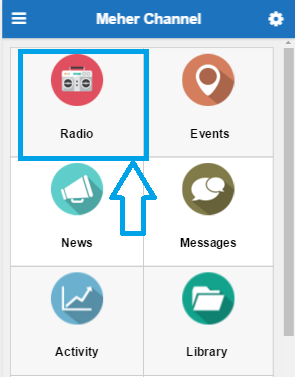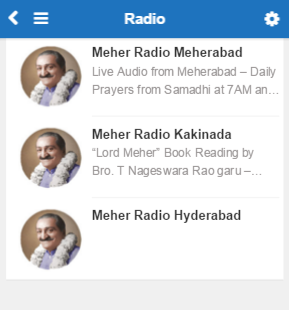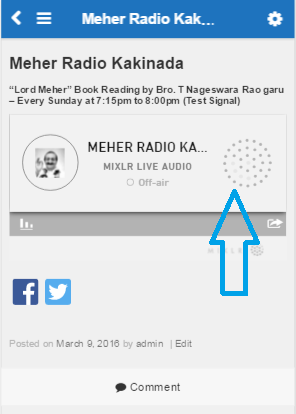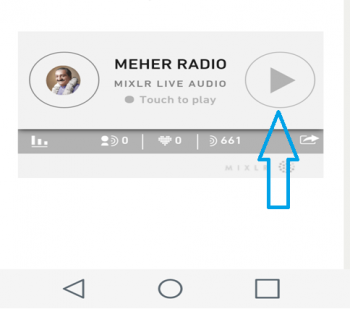How to listen Meher Radio from Meher Channel App?
| Step 1 : Open Meher Channel App
|
| Step 2 : Click on the “Radio” Icon
|
| Step 3 : Select your preferred Meher Radio station
|
| Step 4 : A Screen appears as shown below
|
| Step 5 : When the Radio is off-air the screen looks like this
|
| Step 6 : When the Radio is on-air the Screen appears like this. Click on the arrow to listen the Radio
|